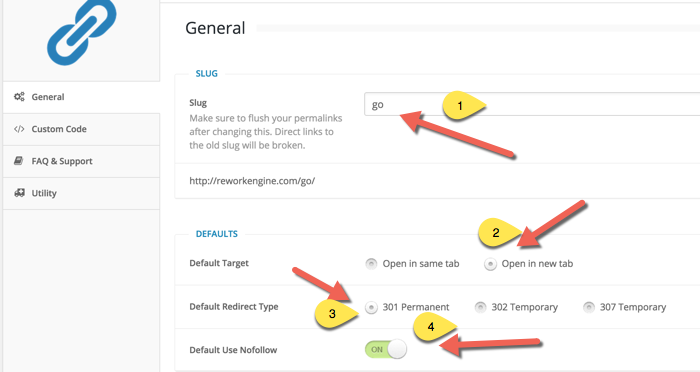Easy Affiliate Links: Free Affiliate link manager plugin
EAL is one free WordPress plugin that is must have for any affiliate marketers. It turns your ugly affiliate links into pretty links, and also offers basic stats such as monthly clicks & lifetime clicks on the link. This plugin utilized the post types feature of WordPress & is easy to use.
One of the features of this plugin is categorization, which makes the link management easy. What I liked about this plugin is, it let you add affiliate links directly from the post-editor section that is one feature I missed seeing in GoCodes plugin.
Without getting more into theory, let me show you how to use this plugin. The very first thing you need to do is, install & activate the plugin. You can check out the plugin official page here.
After plugin activation, click on Affiliate links> Settings to configure default settings of the plugin. The most important part is slug that defines how your clocked URL would be like. Default is recommended, and you should change it to something like go or visit to make it more meaningful. Let me explain the slug part for you, as this is essential & it will play an important role in the days to come.
Here is a long URL (Affiliate link): https://www.instamojo.com/denharsh/shoutmeloud-affiliate-marketing-guide/
If you don’t change the slug, by default all your affiliate link would be like:
https://shoutmeloud.com/recommended/affiliate
If I change the slug to go, my links would be like
https://shoutmeloud.com/go/affiliate
Do remember, you need to configure it just after the installation. So without getting much into the technicality of it, only change the recommended to go in the setting page. Here is what the setting page should look like:
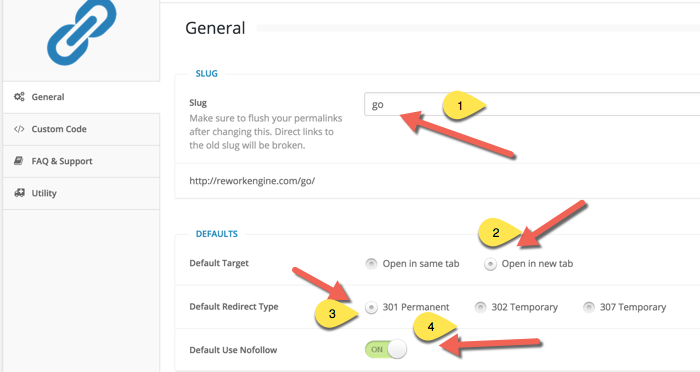
Once this is done, the next step is to start adding the affiliate links. Click on Affiliate links> Add new & make your ugly affiliate links look pretty. This part is easy for anyone who have used Gocodes plugin or any other plugin to manage their affiliate links. If this is your first time, don’t worry as below image is self-explanatory.
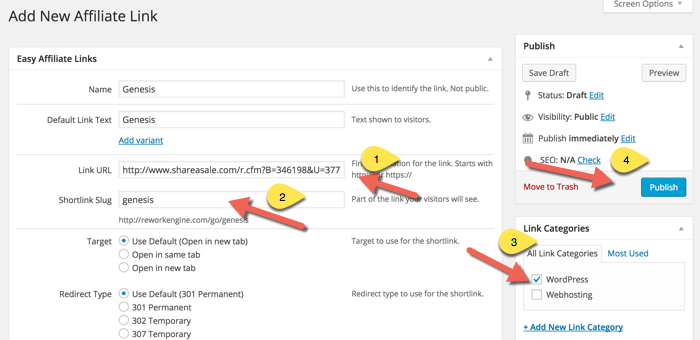
In case of confusion, feel free to ask me in the comment section below. This is how you will add all your affiliate links & from here things get interesting. As you can directly copy shortened link by clicking on Affiliate links or you can use the button in post editor section to add links. This is one feature we never had in Gocodes plugin.
Let me show you how to use this button feature from post editor section. When you are writing a new post, click on Affiliate link button in the post section:
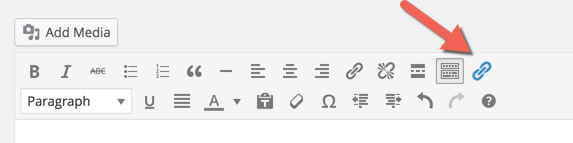
This will bring up this pop-up where you can insert already created affiliate links, or you can create a new cloaked affiliate link. (See screenshot below for better understanding)
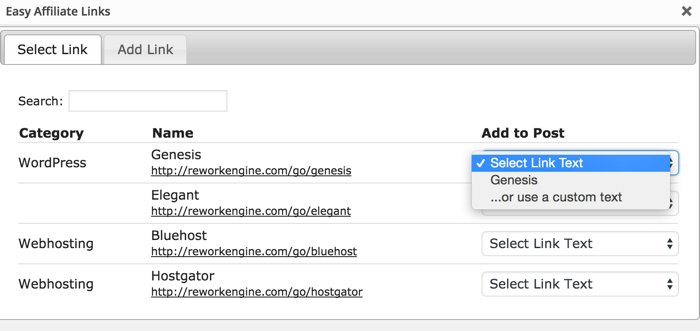
This plugin do have import & export features, which will be useful for those who want to migrate from Gocodes plugin to this one. I haven’t tested this feature yet, but will try it in coming days, as this free affiliate plugin looks impressive than the Gocodes plugin.
Conclusion:
It was sad to see Gocodes plugin out of official WordPress plugin repo as I have been a big fan of it, but at the same time I’m glad I discovered Easy Affiliate links plugin that seemed to be the best free Affiliate link cloak WordPress plugin out there.
Even for an existing user or the first time user, this plugin is the best solution out there. Go ahead & try it, you won’t be disappointed. For now, I would also like to know how are you managing affiliate links on your blog?
Do share this post with your friends who are into affiliate marketing, they will thank you later. ?